You should download and read the UM1472 - User manual - Discovery kit for STM32F407/417 lines. Read from the beginning, go through the Quick Start, Hardware Layout. It shows you how to test the board with pre-programmed code. Carefully read the ST-Link/V2 section, you will need it later. And don't forget to pay attention on some warning led, indication for overcurrent. Now you can plug the board to a USB port and follow through the Quick Start.
Next step, we will install STM32F407 Discovery Driver on a Win 7 machine.
1. Download and install STM32 - ST Link Utility (STSW-LINK004).
2. Plug the board in the computer. If your computer recognizes the board, drivers were installed successfully. If not, go to step 3.
3. A wrong driver was installed. You need to remove it to give the way for the correct driver. Go to Computer>Manage devices> Remove the Pre-installed ST Link driver ( Google how to do it).
4. Unplug the boad > Then plug it in a gain > Done!
3. A wrong driver was installed. You need to remove it to give the way for the correct driver. Go to Computer>Manage devices> Remove the Pre-installed ST Link driver ( Google how to do it).
4. Unplug the boad > Then plug it in a gain > Done!
It's time to install the toolchain for Keil
1. Download and install Keil. The 4.7 version will have the STM32F4 Discovery Board example
2. If you install Keil 4.7 => Skip to Step 3. Keil 4.7 comes with pre-install STM devices and examples. If you install Keil 5, then install STMicroelectronics STM32F4 Series Device Support, Drivers and Examples ( look for stm32f4 library with example pack)
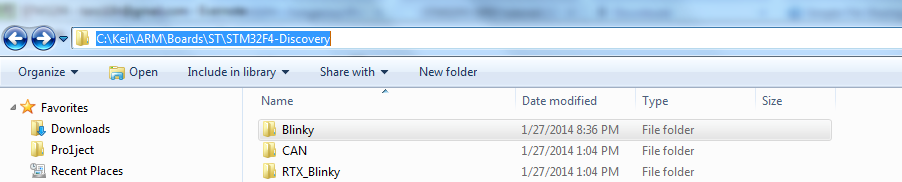

4. Uncheck blinky folder property read only tick. Default property is read only to protect the file. Uncheck it for keil C to create axf file.

.png)
5. Open Keil, then open the example project (Blinky.uvproj) => Build all => Download
You should see 4 Leds are blinking at the same time.
Open:
You should check out this video tutorial on how to set up Discovery for Keil C. It used Keil 4.7; if you don't have 4.7, things may be very different as I experienced. To set up a Keil C project from stratch, you must read this application note. It's also a Keil C 101.




![Collecting EOG signal with ArmBrain [updated]](https://blogger.googleusercontent.com/img/b/R29vZ2xl/AVvXsEjFH993QMRp5DYsPuZHiu_vGHrjby-6vaeZp74FSg9uOhs0LBTQxDjiYyX7uATCbJHFxs7fUD-Gm3CBzZQT8E8zZM_-cCKpnUH-hWatEbvlTMIw_Ijtt7yD_nmT9GP5KcAhL_8slA8hcyfs/s72-c/IMG_20140604_185728.jpg)

![SSVEP based BCI game with my hardware WEEG [Video]](https://blogger.googleusercontent.com/img/b/R29vZ2xl/AVvXsEiVCXMzDEj3lRtJKoFkgkRLYxsN9wbGm0H_hPYt1ZrpMbxgX71J6hQ-UyQoFg6FGypxuFc0cqLLktyQEWmd93wiN3t3iw1ea7p4imkf1U9rJD55tD7RdHywt3KlaJeG5OA9sMD9yIosbJKS/s72-c/ssvep+model+with+weeg.jpg)




